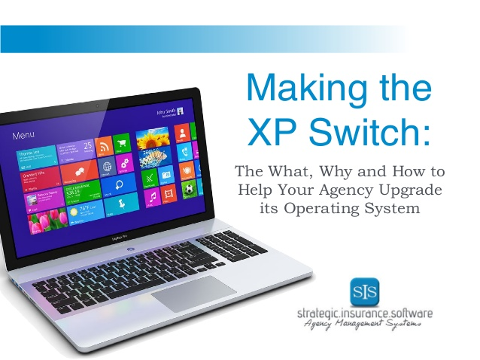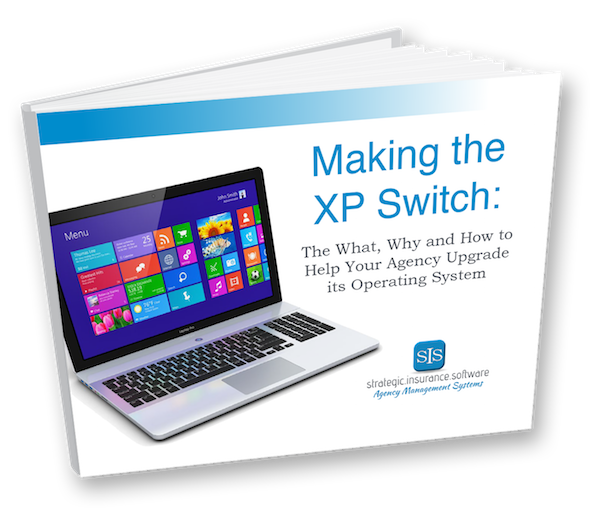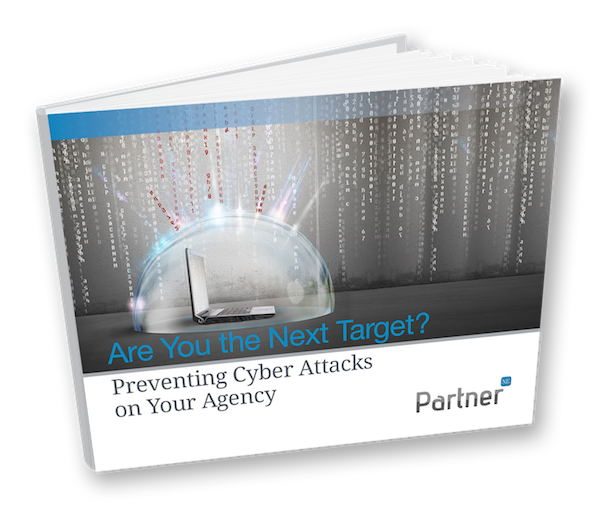Cyber security has been a concern across industries for years, but the COVID-19 pandemic accelerated risk. With more businesses moving to online operations, more data became vulnerable. This is especially true in insurance, where the use of insurance tech skyrocketed in 2020, along with incidents of cyberattacks.
Insurance is second only to legal firms as cyber criminals’ preferred industry to attack. The average agency is targeted over 100 times per year, with more than 30% of attacks succeeding. And according to PwC’s Digital Trust Insights Pulse Survey, cybercrime is expected to cost companies $10.5 trillion annually over the next four years.