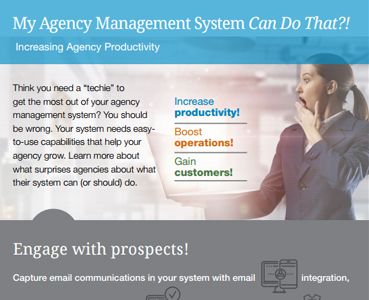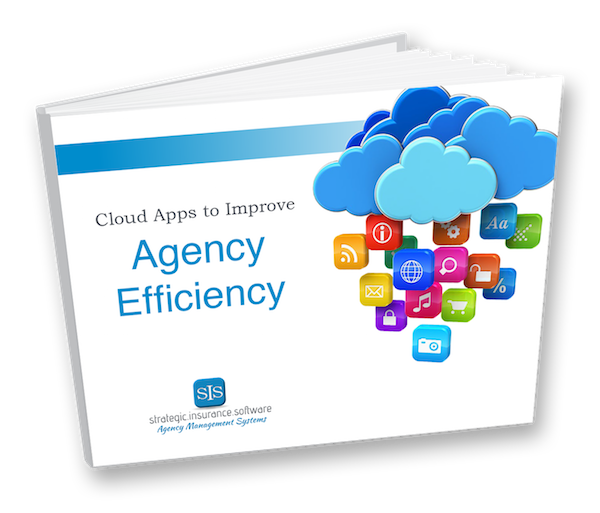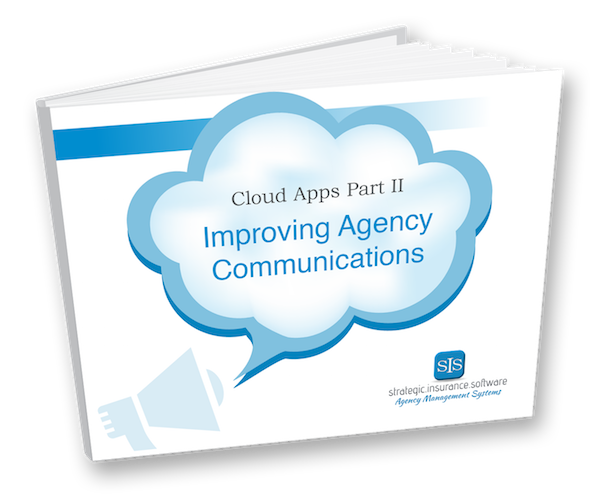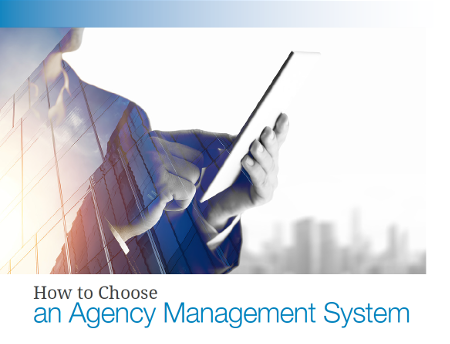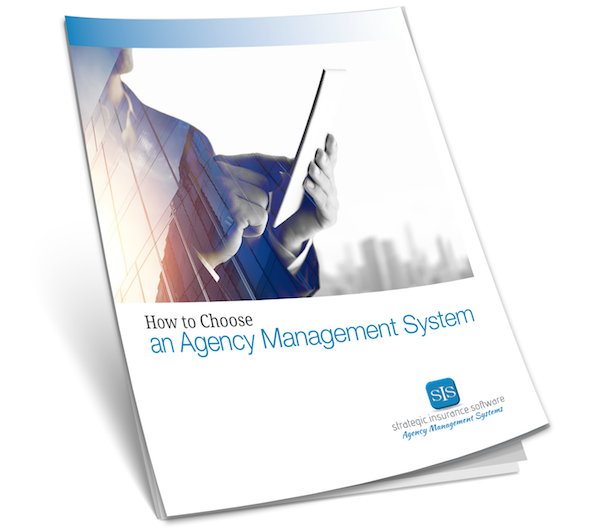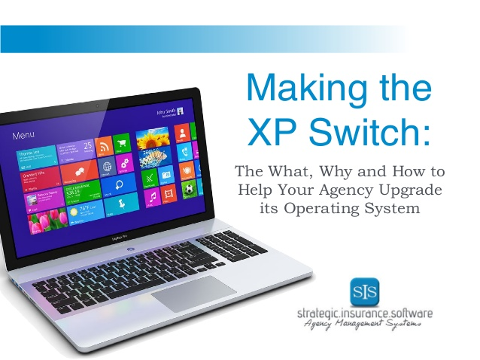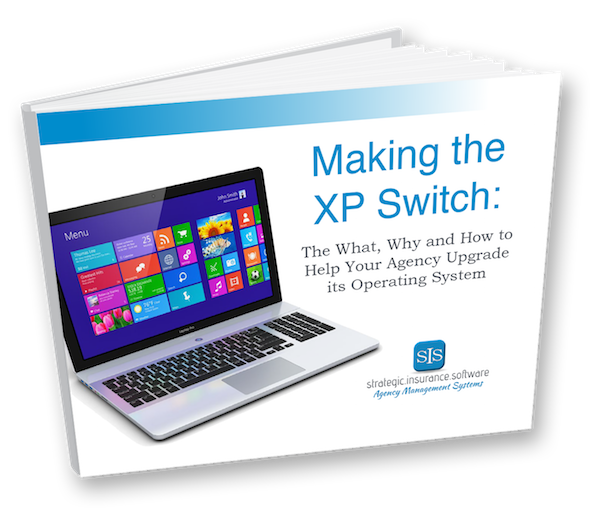Your insurance agency marketing goal is to stand out among the noise. Identifying and investing in serving a niche market is one of the most efficient and effective ways to achieve this challenging goal.
When you serve a niche market, you have less competition, making it easier to gain new customers in a specific arena. Your agency is set apart as providing “X” type of insurance, making you distinctive. PIA National’s 2022 Independent Agent Survey found that respondents devoted more than 20% of their book of business to a niche market. You, too, can capitalize on this valuable strategy.