Agency Accounting, Agency Management System Best Practices, Agency Operations
 Keeping track of income and expenditures is the most important aspect of any business, and insurance agencies are no exception. Yet, so many agency owners don’t pay attention to their accounting systems, missing a huge opportunity to save time and money by streamlining agency accounting systems.
Keeping track of income and expenditures is the most important aspect of any business, and insurance agencies are no exception. Yet, so many agency owners don’t pay attention to their accounting systems, missing a huge opportunity to save time and money by streamlining agency accounting systems.
In our latest eGuide, Getting Your Agency Finances in Order: Accounting Tips for Independent Insurance Agencies, we provide you and your agency with the resources you need to understand your accounting system and realize ways to make it run more efficiently and effectively. We’ve taken a host of resources and concentrated them in to this short eGuide, helping you determine what your agency needs to keep up with finances. Some of the topics covered include:
- Cash vs accrual accounting – what each means and their individual benefits
- Switching to a new accounting system – questions to ask and ways to prepare to change your independent insurance agency’s accounting system
- Integrated accounting – the benefits of using an agency management system with integrated accounting
- Tracking commission – ways you can better track commission using your agency management system
Click here to download the eGuide – and check out our past eGuides for more easy to read resources focused on important aspects of your agency.
Agency Operations
 As we saw in our last post, keeping up with emails can be a huge drain on anyone’s productivity. It is no different for independent insurance agents. In some ways, email is a “necessary evil.” It is the preferred mode of communication for most of your clients, partners, and colleagues. You simply cannot cut email out of your life. This leaves you with one option: use email, but use it better. Here are a few great tips to help you keep connected and allow you to stay focused and productive
As we saw in our last post, keeping up with emails can be a huge drain on anyone’s productivity. It is no different for independent insurance agents. In some ways, email is a “necessary evil.” It is the preferred mode of communication for most of your clients, partners, and colleagues. You simply cannot cut email out of your life. This leaves you with one option: use email, but use it better. Here are a few great tips to help you keep connected and allow you to stay focused and productive
1. Turn Off Notifications
Interruptions are one of the biggest productivity killers, and your email notifications are the worst kind of interruptions. Even if you don’t stop your work to answer a new email, just seeing that notification pop up can interrupt your thoughts and your workflow. Instead, check your email at set times throughout the day to help you respond to messages in a timely manner without interrupting your workflow.
2. Keep Your Things Short
Whether you’re writing a new email or responding to an incoming message, keep your messages short and to the point. By doing so, you’ll set a precedent for more concise, easy to read messages. Don’t worry about offending anyone by avoiding any pleasantries. They will ultimately appreciate your brevity, and this will help you be more professional in your correspondence. Shoot to keep emails between 3 and 7 sentences. If you feel like you have more to say, it’s likely you should make a phone call instead and avoid many back and forth messages.
3. If You Don’t Read It, Unsubscribe
This is also true for anything that doesn’t benefit your work. You may enjoy reading sports updates or the latest fashion trends, but these mailings don’t belong in your work inbox. As for professional mailing lists, think about whether or not you read the content provided, and if it has benefitted you. If not, unsubscribe! This will save you time and space in your inbox.
4. Create a Filing System
At the end of the day, you should be looking at a clean inbox. If you’re not, it’s time to implement a way to categorize your emails. If your agency uses Outlook, create folders and move read emails there rather than letting them sit on your home screen. If you have messages that need follow up, mark them as such instead of letting them sitting in a mess of other messages. Finally, don’t be afraid of the delete button. If an email contains relevant info that you can’t find anywhere else, you should keep it. If not, delete it!
5. Keep One-Subject Messages Together
Create fewer emails by responding to previous messages that are related to the same topic rather than writing a new email. This helps you keep all emails related to a certain project or issue together, so you don’t have to spend time searching for multiple messages and can easily see the progression of the correspondence.
You’ll be amazed by the time you will save, and the work you will get done, just by implementing these simple habits. You can keep the momentum you gain going throughout the day and week, growing your productivity exponentially each day!
In our next posts, we’ll take a deeper look at keeping your inbox clutter-free and explore the benefits of Outlook integration within your agency’s management system. We at SIS are always looking for new ways to improve your agency’s processes, and Partner XE is a perfect example of our commitment to helping your agency grow. To find out more about what Partner XE can do for you and your agency, contact us today!
Community, Product Updates
The latest version of Partner XE is almost ready, and will be released in stages over the second half of May and through June. The pre-release demonstration at our NASPA conference showcased some of Partner XE’s new capabilities, and attendees were impressed with the updates.
We invite you to get the full picture of the new Partner XE on Wednesday, May 28th at 10:30 AM EST and 3:00 PM EST when we’ll be hosting a preview webinar. This webinar will give you a chance to check out Partner XE’s latest updates such as:
- A “Policy Description” feature providing more streamlined policy categorization
- Upgraded accounting features, including new check formats and reports
- Search & Reporting enhancements that better serve client needs and provide more effective business tracking
- The “Quick Menu”, designed to improve workflow from the QuickSummary view
- Client Summary & Profile updates to bring information to the forefront of the system
These are just a few of the over 100 new features we’ve added, thanks to the suggestions of our clients. We believe these improvements will streamline your agency’s process, allowing you to better serve your clients and grow your business.
Click the links below to register for the webinar
We look forward to hearing your feedback!
Cyber Security, News and Events
CompTIA Security Trustmark signifies commitment to industry best practices
 Columbus, Ohio May 09, 2014
Columbus, Ohio May 09, 2014
Strategic Insurance Software (SIS), maker of Partner XE, a leading agency management system for independent insurance agents, announced today it has received the CompTIA Security Trustmark™ credential. CompTIA is a respected industry credential that signifies its adherence to best practices for information security.
“Earning this credential identifies SIS as a business that meets or exceeds the best information security practices the IT industry has to offer,” said Nancy Hammervik, senior vice president, industry relations, CompTIA. “They consistently follow best practices by helping companies to identify regulatory compliance gaps and address problem areas in security policies, processes and planning.”
The Trustmark was developed by CompTIA, the non-profit association for the information technology industry, in collaboration with industry experts and leaders, to identify technology businesses that use the security processes identified by the IT industry as generally accepted best practices.
Alex Deak, CEO of SIS, is pleased to demonstrate SIS’ dedication to the security of its partner agencies’ data: “Achievement of the CompTIA Trustmark is a further demonstration of our commitment to security and operational consistency.”
The CompTIA Security Trustmark is a self-assessment that identifies businesses that follow security best practices in data protection, personnel security, and access management. SIS was evaluated in areas such as security technologies, including firewalls, anti-virus/ malware/ spyware and intrusion detection; vulnerability assessment detection; data encryption; technical employee knowledge/expertise; security clearances and background checks; physical and hardware security; and permissions, passwords and other security requirements.
About CompTIA
CompTIA is the voice of the world’s information technology (IT) industry. Its members are the companies at the forefront of innovation; and the professionals responsible for maximizing the benefits organizations receive from their investments in technology. CompTIA is dedicated to advancing industry growth through its educational programs, market research, networking events, professional certifications, and public policy advocacy. Visit http://www.comptia.org/home.aspx or follow CompTIA at http://www.facebook.com/CompTIA and twitter.com/comptia.
Agency Operations
 When email became standard in the workforce in the early 1990s, inboxes received a modest amount of traffic, and you may have even been excited to hear “you’ve got mail!” That is rarely the case anymore. With literally hundreds of emails coming in each day, shifting through your inbox can be a time-wasting headache.
When email became standard in the workforce in the early 1990s, inboxes received a modest amount of traffic, and you may have even been excited to hear “you’ve got mail!” That is rarely the case anymore. With literally hundreds of emails coming in each day, shifting through your inbox can be a time-wasting headache.
In fact, according to a recent McKinsey Global Institute study, the average person spends 13 hours per week on emails. That equates to almost 2 full days of work, 100 days each year and roughly 1/3 of our lives spent on email. Think of what you could do with all, or even half, of that time!
With mobile access now standard, many expect an email response within hours. A 2007 survey, showed Microsoft employees spent about 10 minutes responding to an email, and then took an additional 15 minutes to get back to work. This equates to about half an hour per email. No wonder we are wasting so much time in our inboxes!
You can get these hours back! Small changes can make a difference in your productivity.
- Check your email only twice a day – According to a recent Forbes article doing this alone can save you more than two hours a day.
- Categorize your email – Sift through your messages and mark them as “spam”, “to delete,” “for action now” or “for action later.” This will help shorten your response time, and make it faster for you to transition back to other tasks.
Stay tuned for more great time-saving tips to help increase your email productivity. In our next posts, we’ll explore daily habits to increase your productivity, how to protect your inbox from unwanted messages and how you can use Outlook to speed up your agency’s processes.
If you have an Outlook Integration option, your agency management system is a great tool for increased email productivity. Partner XE users with the Outlook integration module say it has helped increase their agency’s productivity and centralizes client info. This makes for a big win in the efficiency department!
To find out more about Partner XE’s Outlook integration, and its other great features, contact us at 800.747.9273 or [email protected].
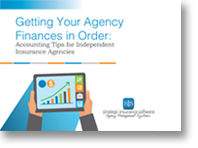 Keeping track of income and expenditures is the most important aspect of any business, and insurance agencies are no exception. Yet, so many agency owners don’t pay attention to their accounting systems, missing a huge opportunity to save time and money by streamlining agency accounting systems.
Keeping track of income and expenditures is the most important aspect of any business, and insurance agencies are no exception. Yet, so many agency owners don’t pay attention to their accounting systems, missing a huge opportunity to save time and money by streamlining agency accounting systems.
 As we saw in our
As we saw in our  Columbus, Ohio May 09, 2014
Columbus, Ohio May 09, 2014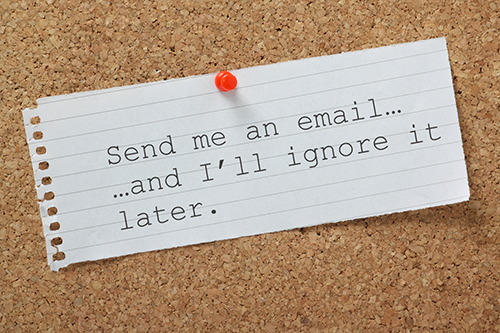 When email became standard in the workforce in the early 1990s, inboxes received a modest amount of traffic, and you may have even been excited to hear “you’ve got mail!” That is rarely the case anymore. With literally hundreds of emails coming in each day, shifting through your inbox can be a time-wasting headache.
When email became standard in the workforce in the early 1990s, inboxes received a modest amount of traffic, and you may have even been excited to hear “you’ve got mail!” That is rarely the case anymore. With literally hundreds of emails coming in each day, shifting through your inbox can be a time-wasting headache.